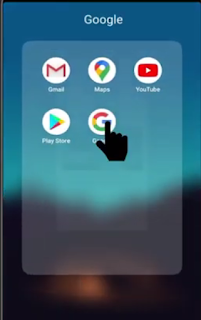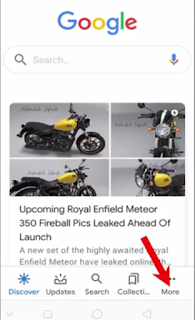How to Change Google Assistant Language on Android
the Google assistant on your smartphone can speak in many different languages.
2-tap more on the bottom right.
3-select settings.
6-here you see the current language for speaking to your Google
assistant tap on it to change.
7-it this opens a screen with all the available languages
select the language which you want to use.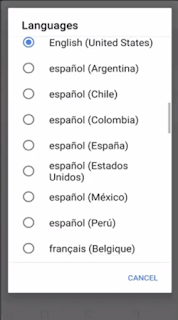
8-you can also add a second language if you want to speak to your Google assistant in two different languages.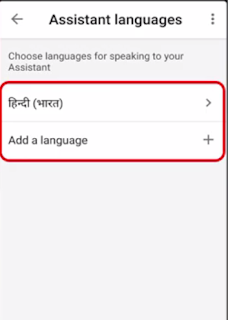

assistant tap on it to change.

7-it this opens a screen with all the available languages
select the language which you want to use.
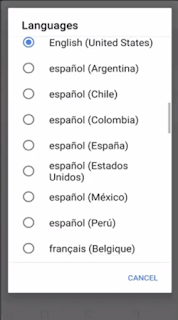
8-you can also add a second language if you want to speak to your Google assistant in two different languages.
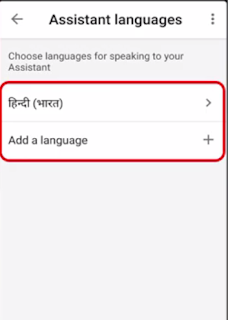

this is great if you are bilingual your change is applied you can now use any of these two languages to speak to your Google assistant you will receive replies in whichever language you use.
Thankyou for visiting our websit see you soon....