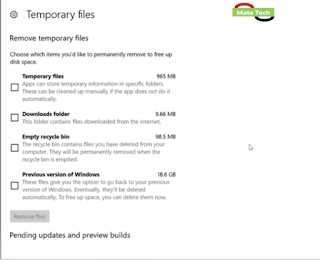5 Cool Windows 10 HiddenTricks You Should Know
Windows10 have several hidden features and tricks that you might have missed out.
today I'm going to show you eight cool Windows10 tricks and features that are fairly unknown.
so let's get started:
Automatically Lock Your PC Windows 10
1-there are situations when you get up from your office desk to do something but you forget to lock your laptop well you wouldn't want your co-workers to take a peek inside your laptop.
well this is where the cool new dynamic lock feature comes into
play dynamic lock automatically locks on your PC when you're away.
1-you shuld enable it he'll first have to pair your phone to your PC via bluetooth.
2-then go to Settings.
3-then accounts and go to sign-in options.
4- scroll down below and just check the option under dynamic lock.
5-now whenever you move away from your laptop with your phone your laptop will automatically be locked when your phone is out of the computer's Bluetooth range.
6-do note that this feature might only be available on the Windows 10 creators update.
--------------------------------------------------------------------
Free Up Storage Via Storage Sense Windows 10
if you have a high-end Windows laptop with an SSD you must have paste storage problems once in a while and fully Windows 10 brings a great storage management.
1-Go to settings.
2-then got to system settings.
3-go to the storage option.
4-here you will find all the drives in a PC.
5-you can just click on a drive to get the specific details around what's using up storage on your device so you can remove files that you don't really need.
6- there are also temporary files and you can just click on it to delete temporary files downloaded files empty the recycle bin and files from a previous Windows version.
7- you can enable storage sense which deletes temporary files from apps and files in the recycle bin that have been there for over 30 days now this is surely free up some space for you.
---------------------------------------------------------------------------
Set Up And Schedule Night Light Windows 10
if you tend to use a laptop for long working hours especially
at night you might have felt a little discomfort in your eyes well that's because of the blue light in the display.
well Windows users have used flux that filters out the blue light will explain Windows now offers a native solution double it--like.
1-you can just head to window settings and go to system then display.
2-you should see the nightlight option here just enable it and you will see the color temperature of the screen change to more warmer tone.
3-you can also personalize things if you want you can shut you nightlight from sunset to sunrise or set a custom time this should definitely make viewing that state night much more easy.
and do note that this feature requires Windows 10 creators update to be installed in a PC.
--------------------------------------------------------------------------
Screen Recorder of Windows 10
well not many people know that windows includes a cool steps record a feature that well because all your steps you can just launch step recorder through cotrana.
1-go to search and type PSR.
2-you will find a stop recorder open this.
3-and the recorder is launched a small window should open up just hit the start record button to record the steps.
----------------------------------------------------------------------
Sticky Notes Windows 10
you must have used take notes on your Windows PC but did you know that they have a really intelligent feature.
1-just open sticky notes by searching it in cortana.
2-and in the sticky note hit the menu button and then click on the gear icon.
3-at the bottom here just enable the insights option.
4-once done you will just write a note like get the car checked
tomorrow and you will see the tomorrow highlighted you can just click on it to save the note as a reminder in Cortana.
5-you can even specify the time in the note itself let's start all you can even note down phone numbers and then dial it through sticky notes you can also use it to check stock value node websites and open it directly well sticky notes just got more you.
------------------------------------------------------------------------
thanks for visiting our website
for more and i you have any question visit our facebook page and contact us: facebook page.
and I'll see you in the next time.